We’re a marketing agency focused on meeting deadlines (and expectations) for our clients. Image Marketing’s public relations team is always looking for tools that will make our jobs easier when we’re tasked with creative work. We’re constantly talking about the latest tool or app that can help us design modern, Pinterest-y looking images for our clients.
Yes, Pinterest-y is an adjective in our office.
On any given day, we could be working on projects for 5 different clients at once. On Monday we could be mocking up a stylish new email template. Wednesday might call for finding new social media images for the weekend’s posts. We research to find images that complement each brand while doing it quickly (especially as the holiday season approaches).
Here are the top 5 design tools that we’ve been loving for our projects lately. They’re all user-friendly, modern, and help us do what we do best: make your brand shine visually. All have our stamp of approval as safe & trustworthy applications.
- Balsamiq
Rapid, effective and fun wireframing software
We’ve introduced Balsamiq to several friends and coworkers that need help with website redesign projects. Imagine a digital version of a whiteboard used to create your site’s new skeleton. Instead of bringing your vision to life with dry-erase markers, Balsamiq lets you do it all online by selecting hundreds of common website buttons and tools to draw out your new site. Some buttons that we love are the social media icons, radio buttons, a search bar, and a shopping bag icon for checkout. It’s a wireframe tool, so it outlines a general visual of what you want your site to look like.
- PicMonkey
Create jaw dropping images with our easy to use tools
Imagine a really basic, user-friendly tool with Photoshop-meets-Instagram-like filters. PicMonkey lets you upload a photo to edit it by enhancing brightness, adding a filter, whitening teeth, or adding text and overlays, among dozens of other useful editing options. We use it around here to help us make basic images to use on social media. Pick a stock image, add a cute overlay, insert your text, and you’ve got a great-looking post for social. The interface is modern and easy to learn. If you don’t have Photoshop downloaded on your computer, PicMonkey is a great alternative for beginners.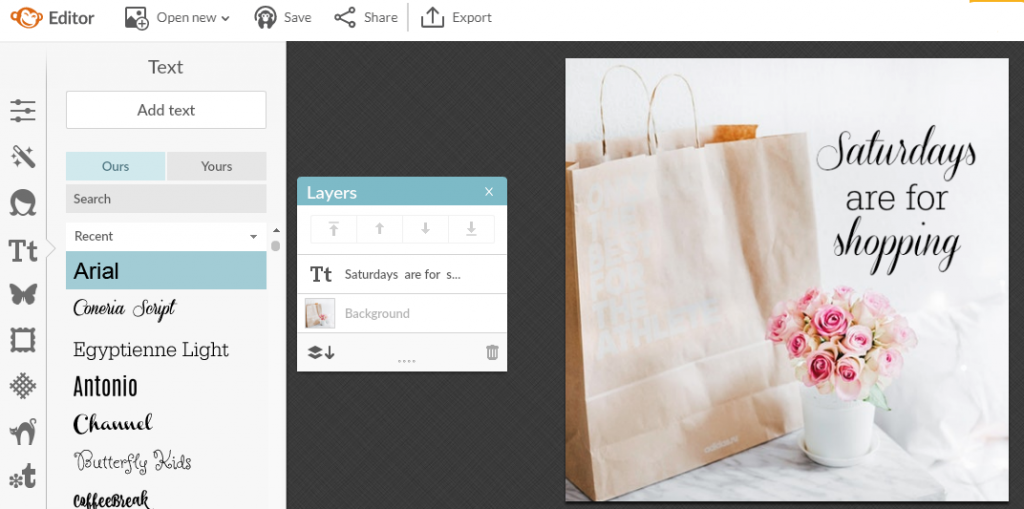
- Awesome Screenshot
The easiest way to communicate with images
Forget CTRL + PrtSc. Awesome Screenshot is a browser extension you install that allows you to screenshot a page in one fell swoop. Capture the entire screen or just a small area. If you need to capture a lengthy web page, Awesome Screenshot will grab the entire page by scrolling it for you. After, you can enhance your screenshots by cropping them, writing on them, highlighting areas or adding text. When you’re done, just download the image to your computer folder. - PicTapGo
The flexible, fast, fun photo app that can transform your images in seconds
Get blogger-quality photos by opening the PicTapGo app. Think “Instagram 2.0”. Start by choosing a photo from your library. Then layer as many filters onto your photo as you want (they have up to 70 to choose from). When you’re done, select “Go” to upload the photo to Instagram, Facebook, Twitter or your camera roll. PicTapGo will remember which filters you use frequently so you can access them easier the next time you edit a photo. - MailChimp
Send beautiful emails, connect your e-commerce store, advertise, and build your brand
This is the most modern way to send emails to your customers that we’ve seen. The user-friendly interface lets youdrag and drop text, images, products, buttons, media, and more. tructure a clean, attractive email in a short amount of time. It reminds us of the WordPress of email templates. It’s great for businesses of all types and sizes; feature a discount for a purse on your e-commerce site, or display new book arrivals at the library you’re marketing.
These awesome new tools will assist in basic design techniques to impress your clients and coworkers while getting work done quickly. They are proof that you don’t need graphic design experience or a fancy computer to design high-quality creative. We feel that these startup-type applications are about to take off, so get to know them! Have a design tool that you love? Tell us about it in the comments! We’re always hungry for the next exciting tool!

